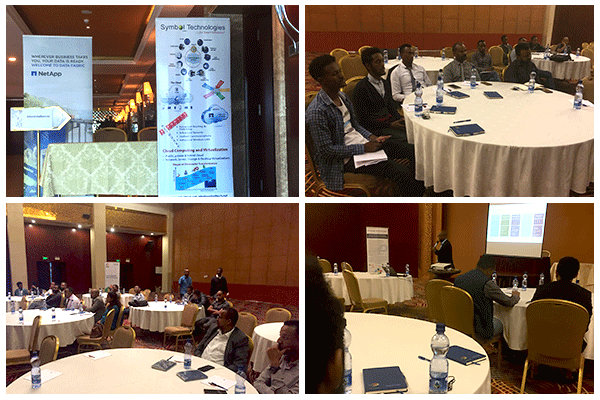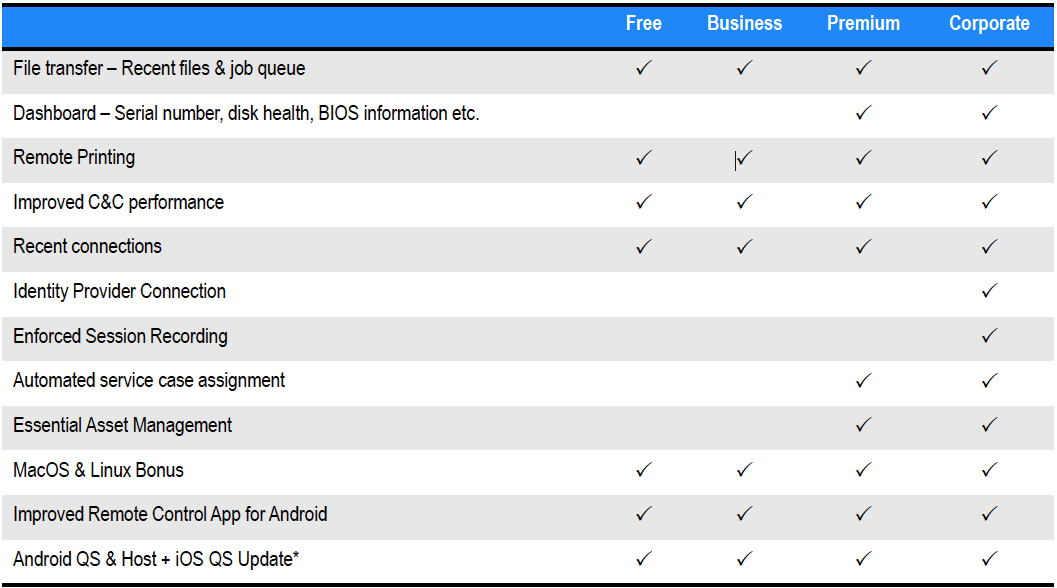Topics: software, Distribution, TeamViewer, iOS, Connecting, New
Interdist Alliances recently hosted a successful event in Kenya, focusing on the NetApp® AFF C190, which offers an enterprise-class flash system for an affordable price. The NetApp® AFF C190, only available through distributors and channel partners, has built-in data protection, synchronous replication, encryption, and more to ensure that company and customer data is safe and accessible.
Topics: Events, collaboration, Distribution, Interdist Alliances, Cloud, Compute, Connecting, NetApp, Partner, Data Fabric, partner event, Relationships, NetApp® AFF C190
Interdist Alliances and Symbol Technologies have recently hosted a successful event in Ethiopia, focusing on NetApp Cloud Computing, Virtualization and Data Fabric technology. Learning, how NetApp Solutions can support customers, with industry-leading IT infrastructure in a new era of digital consumption.
Topics: Events, collaboration, Distribution, Interdist Alliances, Cloud, Compute, Connecting, NetApp, Partner, Data Fabric, partner event, Virtualization, Relationships
Improved Layout
Incorporating customer feedback along every step of the way- Richer user experience with an intuitive UI
- Direct access to all menus
- Spontaneous connections from any tab
File Transfer Improvements
Enhancing efficiency and productivity by saving time and clicks- “Recently used”: access files and folders you have been working on/in recently
- “Job Queue”: add any number of files that need to be transferred instead of going one-by-one
Dashboard Improvements
Offer a richer support via a superior dashboard that captures more!- Disk health – Preempt loss of data
- Serial number, BIOS – Determine warranty and compatibilities, find drivers and replacements
- Battery State & Uptime – Determine performance
Enhanced Remote Printing
Expanding our reach by supporting- One of the largest manufacturers of printers: Hewlett-Packard (HP)
- MacOS, including cross-platform connections (MacOS <-> Win)
- Printing in colour
Computers & Contacts Improvements
Enhanced Performance- Login time to C&C reduced
- Saves time, optimises a metered data connection
- Enhances productivity
- Saves time, Connect and collaborate quicker
- Centralised control of TeamViewer accounts using company email addresses by connecting them to the identity provider you use (e.g. Active Directory, Okta etc.)
- Allows to define which email addresses can be used for TeamViewer accounts
- Adds an additional layer of authentication
- Key requirement for enterprise customers and sensitive industries
Enforced Session Recording
An invaluable feature for security and audit requirements- Every session documented
- Facilitates training, QA, process improvement, SLAs, billing
- Security and protection of business ensured
- Deployed centrally from Management Console via TeamViewer policy
- Users cannot disable recording. All sessions automatically saved to a location of the administrator’s choice
Management Console – Automated Service Case Assignment & Essential Asset Management
Default assignee for service cases- Save time and increase productivity
- Manage workload of service cases better
- Assign specialists for key customers or unique requirements
- Remove clutter & distraction due to unwanted notifications to other supporters
Remote computer information at a glance
- Analyse issues even before you connect
- See hardware and OS before connecting
- Indispensable tool for maintenance and managed service providers
Apple and Linux
MacBook Pro – Touch Bar- TeamViewer dynamically displays the most important actions on the Touch Bar, e.g. during connections
Multi-monitor support for remote MacOS
- Multi-monitor support for Windows to Mac connections now possible
Native TeamViewer Host for Linux
- First time for an offer of a native version of TeamViewer for Linux
- Perfect for enabling unattended access to Linux servers
- Allows for Linux-specific feature development in the future
- More native TeamViewer modules will be available
Mobile Device Support – iOS and Android
Industry-first iOS screen sharing solutionTakes our already best-in-class mobile device support package to the next level Since the launch on the Apple Store last month
- iOS device connections more than doubled
- iOS QuickSupport app downloads have increased 9-fold
Staying ahead of everyone else in the Android market
- Remote control app updated with additional functionality and new layout
- Updated feature set for QuickSupport and Host apps on Samsung devices
Mobile Device Support
Now available as an Add-On for any licenseStarting with TeamViewer 13, support for mobile devices will be sold separately
New customers
- Can choose to purchase mobile device support as an Add-On for their license
- Purchased for all channels of a license, i.e. if a customer has 5 channels, they purchase 5 mobile device support Add-Ons
- If a customer adds a channel at a later point, then the price is adapted to automatically include the amount for the Add-On
Existing customers
- Whether they need the Add-On or not depends on what they currently have (see table below)
- Purchased for all channels of a license, just as described above
TeamViewer 13 | Licensing
Topics: software, Distribution, TeamViewer, iOS, Connecting, New